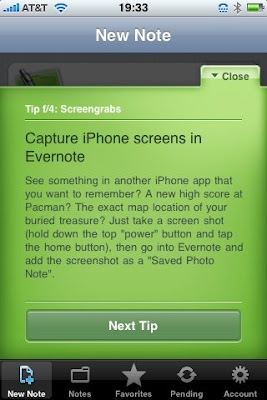I was working over the weekend on an important presentation, using MS Office for Mac. As always, I was (or thought I was) careful, saving drafts and backups every few minutes…
I finished the presentation, just in time for breakfast with the family, and sent it to my team.
Few minutes later, I get a response that they cannot open the file.
“Strange… I just saved it”, I thought out loud.
When I tried to open the original file I got this message:

I checked my backup files, as well as any recovery files in the system folder – they all were corrupted…
My response included a big “F…” + few words in Arabic, Hebrew, Russian and 3 other languages I just invented for the occasion.
I called some friends and tried to retrieve/save at least the text from the files…
Finally, I changed the mime type from PPTX to PPT and the files opened.
Just to be clear – the latest format was not working, while an previous format was.
Now, when I can smile and learn from this experience, I can say that MS PowerPoint for Mac is not 'future compatible'…
Probably the only application that do not support its own newer formats…
E.T.