iPhone and Desktop Screen Capture with Evernote
Screen capture is an important tool for me.
As a follow up to the Jing and Skitch post, I would like to add Evernote.
Evernote works on your desktop (Windows/Mac) as well as on your iPhone and other mobiles.
It is more than just a screen capture.
"...
Evernote allows you to easily capture information in any environment using whatever device or platform you find most convenient, and makes this information accessible and searchable at any time, from anywhere.
..."
I use it to capture ideas (via snapshots, text and audio notes) on the iPhone and sync them to my MacBook. (There is a built-in synchronization service for free + premium accounts)
But, one of the coolest feature it has is screen capture for the iPhone:
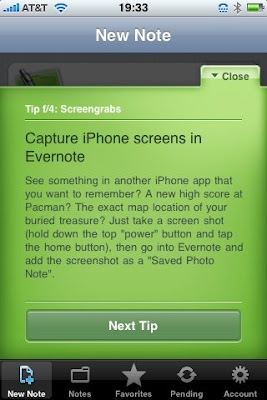
Side note: Interesting to see that they are using Skitch for their screen shots...

E.T.

1 comment:
Dude,
Screen captures on the iPhone are built in! Hold the Menu button down and click on the power button, like you would a camera, and kooj-kik, you get a screen shot saved to your photos catalog.
-Delp
Post a Comment